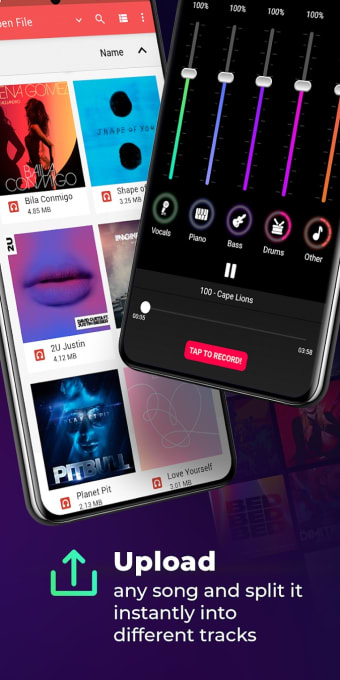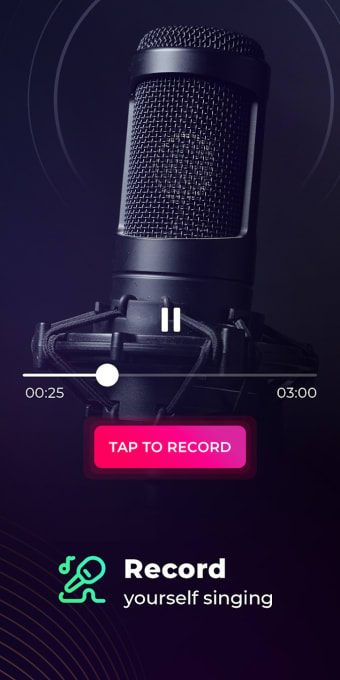Audio track splitter app for mobile
SplitHit: Vocal Remover is a free audio application for mobile devices from developer Sphereo. It is a music-cutter app in the sense that it allows users to split audio streams from a song. They can individually isolate vocals from guitars, drums, and the rest to save them as separate files.
Top Recommended Alternative
Drawing comparisons with the likes of FL Studio Mobile or Garageband Studio, SplitHit: Vocal Remover makes professional-grade features more accessible and user-friendly for everyone. This is further supported by its simple and intuitive user interface that looks like a graphic equalizer to make adjustments and isolating tracks easier.
Dissecting songs
SplitHit: Vocal Remover is basically a tool to separate vocals from melodies in songs. Despite its name, though, it is able to do the same thing for pretty much every part of a track, be it drums, guitars, and the rest. That way, you can have control over what part plays out louder and clearer on your favorite tunes to make them sound to your liking.
There are a variety of ways you can utilize this app, starting with removing vocals and treating the app as makeshift karaoke of sorts you can sing along to. Another is to save pianos, guitars, or drums to use as sound samples for music mixing. Further, you can utilize it as a graphic equalizer to boost the same said elements to accentuate their presence during playback.
For sources, you can either upload an existing track or you can use the record features to save a live song session of your own. Either way, you can edit and manipulate both of them the same way. As for the results themselves, some tracks have a tendency to bleed into one another, especially in busier and more complex songs—your mileage will vary.
Have full control
In conclusion, SplitHit: Vocal Remover is an impressive audio tool that goes beyond just letting you remove vocals from tracks. There are plenty of use cases where it will come in handy, whether for personal enjoyment or musical production. It's easy to use, capable, and worth checking out if you're looking for this type of app. Needless to say, this one's highly recommended.